How To Spoof Your Location On Android
How To Enable Emergency Bypass On IPhone
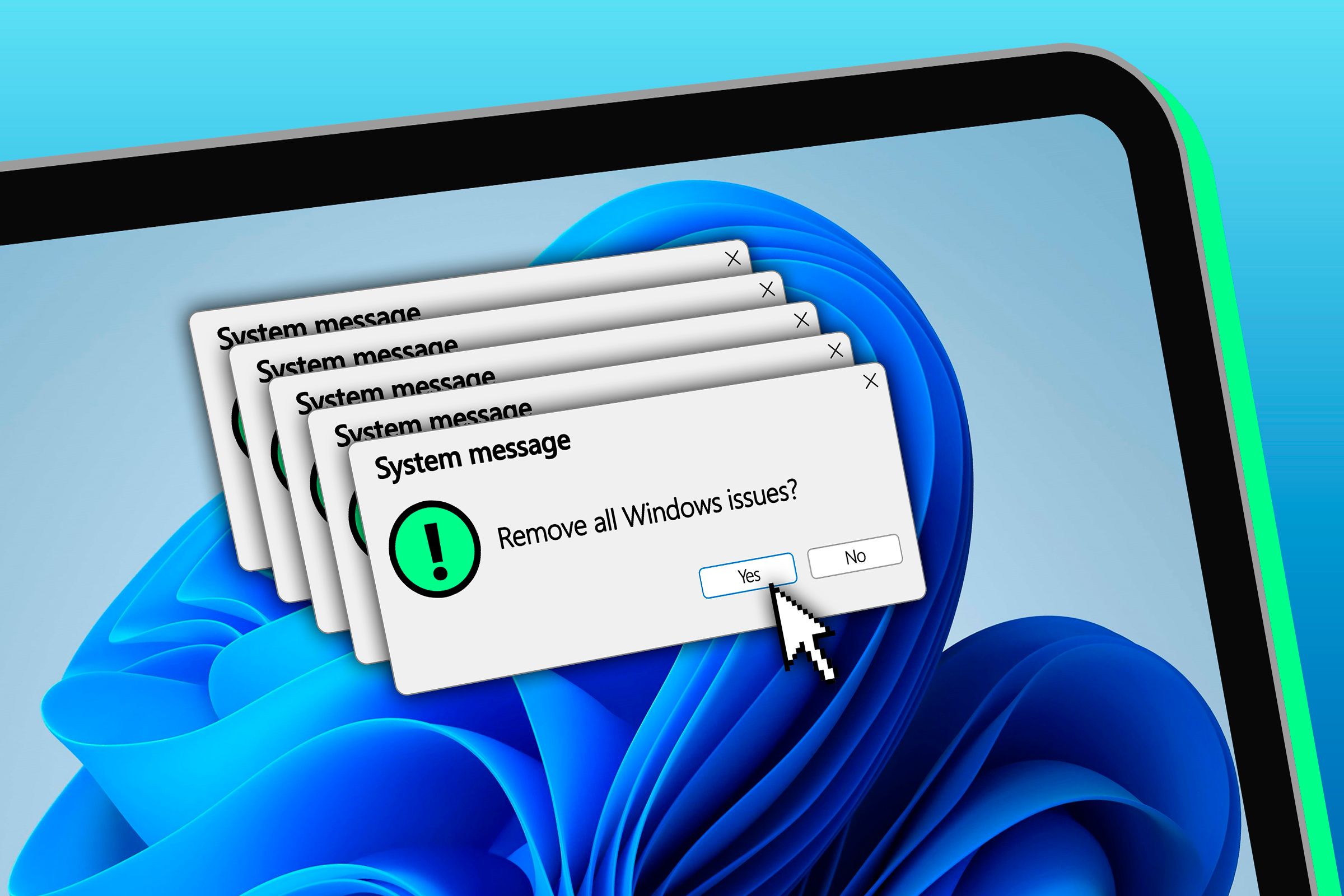
How To Spoof Your Location On Android
How To Enable Emergency Bypass On IPhone